 My Cashbook
My Cashbook
 My Cashbook
My Cashbook


Step 1. Click on the add icon on top right corner.

Step 2. Fill the Account details.

Step 3. Click on save icon

Step 1. Click on the Account icon.

Step 2.Long press on any Account which you want to delete.

Step 3. You will get pop-up to delete the Account.

Step 1. Click on the Account icon.

Step 2. Click on any Account which you want to Edit.
Step 3. Click on Edit icon.
Step 4. After editing click on save icon.

Step 1. Click on the new Transaction.

Step 2. Fill the following details.

Step 3. Click on the Save Icon.

Step 1. Click on the Account

Step 2. Click on any Contact.

Step 3. Long press on any Transaction

Step 4. You will get pop-up and click on Yes.

Step 1. Click on the Account

Step 2. Click on any Contact.

Step 3. Click on any Transaction

Step 4. Click on Edit Icon.

Step 5. Edit Transaction and Click on Save Icon.

Step 1. Click on the menu icon on the Dashboard.

Step 2. Click on the Backup data.

Step 3. From here you can take Backup.

Step 1. Click on the Menu bar.

Step 2. Click on the Category.

Step 3. Click on the Add button on the Top Right Corner.

Step 4. Enter the data and click on Create.

Step 1. Click on the Menu bar.
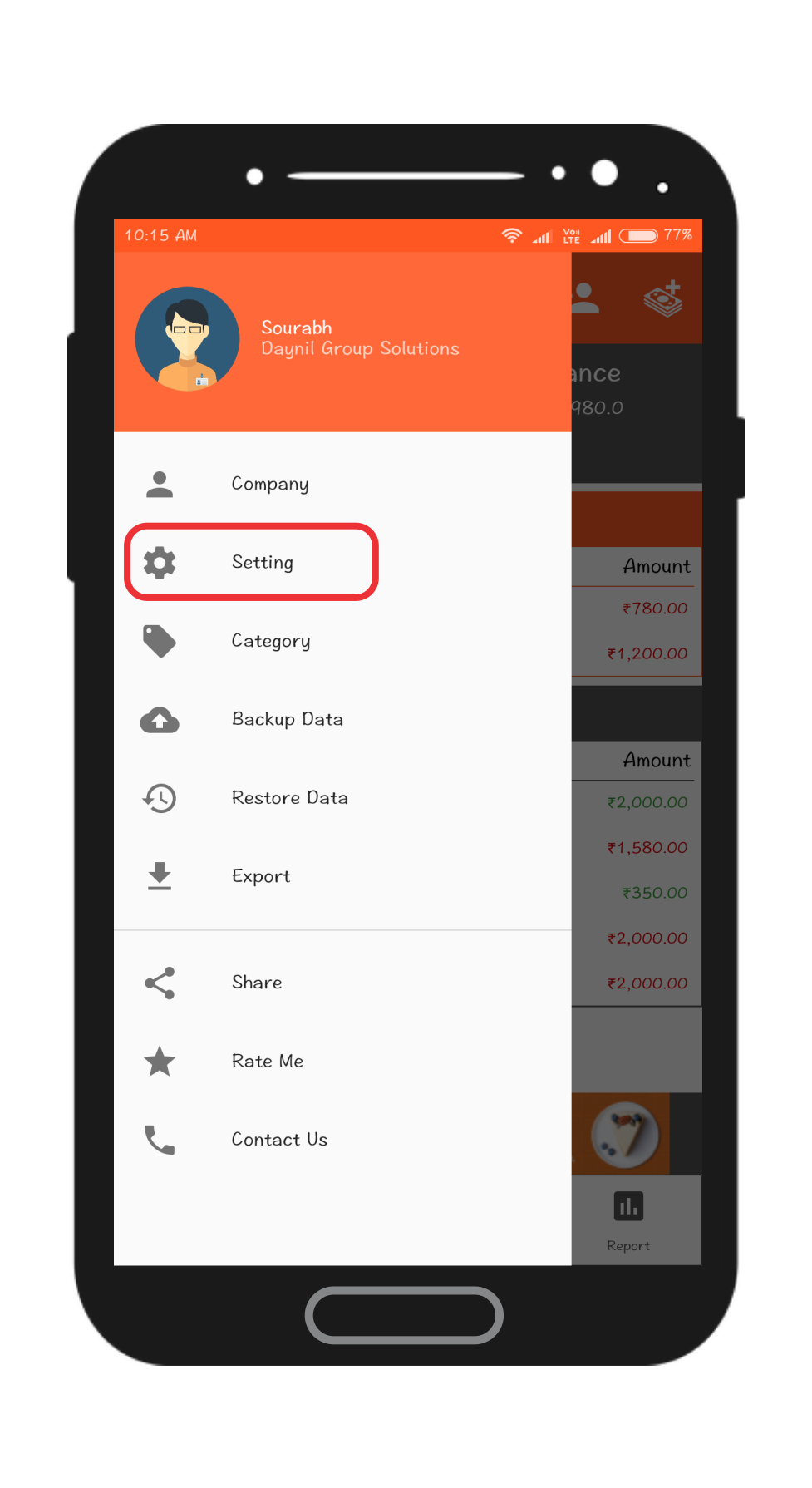
Step 2. Click on the Setting.

Step 3. Click on the Payment Notification Alarm.

Step 4. Set the time you want and Click on OK.